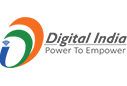License
Licenses and related applications can be made on the Sarathi portal
Please follow the process below to apply for a Learning license / Driving License/ Conductor License/ other license-related services:
Learning License:-
- Visit the Sarathi Portal and Select “Uttarakhand as State”.
- Click on “Apply for Learner License”.
- On the nhttp://(https://sarathi.parivahan.gov.in)ext page, click on the “Proceed Button”.
- On the next page, select anyone from the options below, fill in details with respect to the selected option, and click on the “Submit” Button:-
- The applicant does not hold any Driving/Learner’s licence issued in India
- Applicant holds a Driving Licence
- Applicant holds a Learner Licence
- On the next page, enter the applicant’s mobile no. and fill in the captcha code, and click on the “generate OTP” button.
- Fill in the received OTP and click on the “Submit OTP Button.”
- On the next page, fill in/select all the required details (like applicant details, address, class of vehicles, etc.). Please carefully select the office as the applicant may have to visit it in the future for LL & related matters.
- Click on the “Self Declaration Form 1” and fill it in with the correct details.
- After checking all the details, click on the “Submit Button”. You can take a printout of the acknowledgement of your application.
- On the next step, Upload All the required documents (Proof of Date of birth / Address, Form 1, and any other form (if required)).
- On the next step, pay the online fee for the application.
- On the next step, book a date and time slot to appear for the Learning license test at the transport office.
After successfully booking the slot, visit the office (along with the fee receipt, form 1, and original documents) on the scheduled test slot.
Driving License:-
- Visit the Sarathi Portal and Select “Uttarakhand as State”.
- Click on “Apply for Driving License”.
- On the next page, click on the “Proceed Button”.
- On the next page, select on the following option and fill in all the required details and click on the “OK” button.
- holding learner license
- holding Foreign DL
- holding Defence Licence
- After successful verification, click on the “Submit Button” to proceed.
- On the next page, enter the applicant’s mobile no. and fill in the captcha code, and click on the “generate OTP” button. (if required)
- Fill in the received OTP and click on the “Submit OTP Button”. (if required)
- On the next page, fill in/select all the required details (like applicant details, address, class of vehicles, etc.). Note:- carefully select the office as the applicant may have to visit it in the future for DL & related matters.
- After checking all the details, click on the “Submit Button”. After it, you can take a printout of the acknowledgement of your application.
- Next, upload all the required documents (Learning License or other documents as required).
- Next, pay the online fee for the application.
- Next, book a date and time slot to participate in the Driving license test at the transport office.
After successfully booking the slot, visit the office (along with the fee receipt, form 2, and original documents) on the scheduled test slot.
Conductor License:-
- Visit the Sarathi Portal and Select “Uttarakhand as State”.
- Click on “Apply for Conductor License”.
- On the next page, click on the “Proceed Button”.
- On the next page, enter the applicant’s mobile no. and fill in the captcha code, and click on the “generate OTP” button.
- Fill in the received OTP and click on the “Verify OTP” button to complete the verification.
- On the next page, select/fill in all the required information. Note:- carefully select the office as the applicant may have to visit it in the future for CL & related matters.
- After checking all the details, click on the “Submit Button”. After it, you can take a printout of the acknowledgement of your application.
- Next, upload all the required documents.
- Next, pay the online fee for the application.
After successful payment, visit the office (along with the fee receipt and original documents) for completion of the application.
For Services on Driving License (Renewal / Duplicate / Change of Address/IDP etc.):-
- Visit the Sarathi Portal and Select “Uttarakhand as State”.
- Select “Services on DL”.
- On the next page, click on the “Continue Button”.
- On the next page, select fill-in DL No., date of birth, Captcha code and click on the “Get DL Details” button.
- After successful verification, click on the “Proceed Button” .
- On the next page, select/fill in/select all the required details (related to applicant & DL) and click on the “Proceed Button”.
- On the next page, fill in/select all the required details (like blood group, educational qualification etc.) and click on the “Confirm Button”.
- On the next step, fill in the captcha code and click on the “Generate OTP” button. Fill in the received OTP and click on the “Submit OTP Button.”
- On the next step, select the service of your choice and click to proceed.
- Fill in / Select all the required details and click on the “Submit Button”.
- On the next step, Upload All the required documents.
- On the next step, pay the online fee for the application.
- On the next step, book a date and time slot to participate in the Driving license test at the transport office.(If required).
After successfully booking the slot, visit the office (along with the fee receipt, original documents) :
- on the scheduled test slot (if selected during the application)
- as per your convenience (if the slot was not asked to be booked during the application process)
For Services on Conductor License (Renewal / Duplicate / Change of Address etc.):-
- Visit the Sarathi Portal and Select “Uttarakhand as State”.
- Select “Services on Conductor License”.
- On the next page, fill in Conductor License No., date of birth, Captcha code, and click on the “Proceed” button.
- On the next page, select/fill in/select all the required details (related to applicant & DL) and click on the “Proceed Button”.
- On the next step, select the service of your choice and click to proceed.
- Fill in / Select all the required details and click on the “Submit Button”.
- On the next step, Upload All the required documents.
- On the next step, pay the online fee for the application.
- After successful payment, visit the office (along with the fee receipt and original documents) for completion of the application.
PRESCRIBED FEES:
The prescribed fees for various Licenses issued by the department are listed below. (revised vide Ministry of Road Transport and Highways Notification dated May 31, 2002).
Click here to view the Fee Structure related to Licence