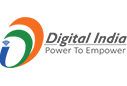Permit
State Transport Authority, Uttarakhand (S.T.A.)
The State Transport Authority works under the Transport Commissioner’s Office situated at Kulhan Sahastradhara Road, Dehradun. S.T.A. may issue permits to all kinds of vehicles within the State and interstate routes. The chairman of S.T.A. is the Transport Commissioner, Uttarakhand.
Regional Transport Authorities (R.T.A.)
Four Regional Authorities are working in Uttarakhand to issue permits in the regions. The authorities are as follows: –
- Regional Transport Authority(Dehradun) at Dehradun
- Regional Transport Authority(Pauri) at Pauri
- Regional Transport Authority(Haldwani ) at Haldwani
- Regional Transport Authority(Almora) at Almora
Guidelines for the Online Applications
Online Application for New Permit [All India Tourist Permit (05 Year)/Contract Carriage Permit (For All Uttarakhand / Regional Permit) / Goods Permit (All Uttarakhand (with Hill / ex-Hill)] :
- Visit the Vahan Service Portal .
- Enter your Vehicle Registration no., select acknowledgement (I accept to have read the Privacy policy……) and click on “Proceed” Button.
- Click on the “Proceed” Button showing on the Pop-up on the screen.
- On the next page, Select “Online Permit” under the “Online Services Menu”.
- On the next page, enter Vehicle Registration no., the last 05 digits of the Chassis no. of the vehicle and click on the “Proceed” Button.
- On the next page, enter the mobile no. (if asked) and click on the “Generate OTP” button.
- Enter the received OTP and click on the “Login” button.
- On the next page, select “Apply for New Permit”.
- On the next page, carefully select “Permit Type/Category/Allotment Office/Area-Details” and other mandatory fields and click on the “Submit” Button.Click on “Verify now”.
- On the next page, verify the details of the application and click on the “Submit” Button.
- Click on “Pay now”.
- On the next page, click on the “Upload Documents” button and upload all the required documents (Application form like Form 45/46 or Form SR-21, Affidavit, Photo ID Proof, Address Proof, Vehicle Owner Photo, Form 21/22 issued by dealer, NOC (in case of vehicle seat > 9)
- After that, click on the “Proceed for payment” Button and pay the required online fee, take a print of the fee receipt for future references.
Online Application for New All India Tourist Permit (03 Month / 01 Year) & Renewal of Authorization (Tourist Permit) :
- Visit the AITP Portal.
- Select “Uttarakhand” as the state.
- Select “Apply for AITP Authorization / Permit”.
- Enter your Vehicle Registration no., last 05 digits of chassis no. and click on the “Next” Button.
- Select Authorization or AITP Permit with AITP Mode or both as per your requirements and click on the “Make Payment” Button.
- Select the “Payment Gateway”, enter the verification code, select the acknowledgment (I hereby declare that ….) and click on the “Payment Process” Button to pay the online fee.
- Take a printout of the fee receipt for future reference.
Online Application for Permit related Activities (like Renewal /Duplicate/ Transfer of Ownership/ Replacement of Vehicle):
Note: this process will be applicable for Permit [All India Tourist Permit (05 Year)/Contract Carriage Permit (For All Uttarakhand / Regional Permit)]
- Visit the Vahan Service Portal .
- Enter your Vehicle Registration no., select acknowledgement (I accept to have read the Privacy policy……) and click on “Proceed” Button.
- Click on the “Proceed” Button showing on the Pop-up on the screen.
- On the next page, Select “Online Permit” under the “Online Services Menu”.
- On the next page, enter Vehicle Registration no., last 05 digits of the Chassis no. of the vehicle and click on the “Proceed” Button.
- On the next page, enter the mobile no. (if asked) and click on the “Generate OTP” button.
- Enter the received OTP and click on the “Login” button.
- On the next page, select permit service as per your requirement (like Renewal/Duplicate etc.).
- On the next page, check and confirm the vehicle and permit details.
- Select all the mandatory fields and click on the “Submit” Button.
- Click on “Verify now”.
- On the next page, verify the application details and click on the “Submit” Button.
- Click on “Pay now”.
- On the next page, click on the “Upload Documents” button and upload all the required documents with respect to the application. (Application/ Affidavit/ Photo ID Proof, Address Proof/ Vehicle Owner Photo/ Form 21/22 (issued by dealer)/ NOC (in case of vehicle seat > 9 / Police report etc., whichever is applicable.)
- After that, click on the “Proceed for payment” Button and pay the required online fee, take a print of the fee receipt for future references.
Online Application for Temporary Permit:
- Visit the Vahan Service Portal .
- Enter your Vehicle Registration no., select acknowledgement (I accept to have read the Privacy policy……) and click on “Proceed” Button.
- Click on the “Proceed” Button showing on the Pop-up on the screen.
- On the next page, Select “Online Permit” under the “Online Services Menu”.
- On the next page, enter Vehicle Registration no., last 05 digits of the Chassis no. of the vehicle and click on the “Proceed” Button.
- On the next page, enter the mobile no. (if asked) and click on the “Generate OTP” button.
- Enter the received OTP and click on the “Login” button.
- On the next page, select “Apply for Temporary Permit”.
- On the next page, check and confirm the vehicle and fill required details like duration of temp. permit, details of route (start – via – upto).
- Select all the mandatory fields and click on the “Submit” Button.
- Click on “Verify now”.
- On the next page, verify the application details and click on the “Submit” Button.
- Click on “Pay now”.
- On the next page, click on the “Upload Documents” button and upload all the required documents with respect to the application. (Application/ Affidavit/ Photo ID Proof, Address Proof/ Vehicle Owner Photo etc. (whichever is applicable.))
- After that, click on the “Proceed for payment” Button and pay the required online fee, take a print of the fee receipt for future references.
- After the approval of the application, the applicant take a printout of the Temporary Permit.
Guidelines for the Manual Application
Application for New Stage Carriage Permit (Route based Permit) :
Note:This permit will be issued by the respective authority on the basis of availability of permits at the respective route. The application has to be submitted at the respective permit issuing authority along with the following documents:-
- Form SR-26
- copy of Passport size photograph of Applicant
- Affidavit on Stamp Paper
- No Objection Certificate issued by concerning registering authority
- Proof of address
- Poof of ID (with photo on it)
- Permit Fee & Other related fee will be deposited at the office
Application for Private Service Vehicle Permit :
Note: The application has to be submitted at the respective permit issuing authority along with the following documents:-
- Form SR-23
- Affidavit on Stamp Paper
- No Objection Certificate issued by concerning registering authority
- Proof of address
- Poof of ID (with photo on it)
- Permit Fee & Other related fee will be deposited at the office
Application for Goods Permit (State) :
Note: The application has to be submitted at the respective permit issuing authority along with the following documents:-
- Form SR-22
- Affidavit on Stamp Paper
- No Objection Certificate issued by concerning registering authority
- Proof of address
- Poof of ID (with photo on it)
- Permit Fee & Other related fee will be deposited at the office
Application for Goods Permit (National Permit) :
Note: The application has to be submitted at the respective permit issuing authority along with the following documents:-
- Application on Form 48 and Form 46
- Affidavit on Stamp Paper
- No Objection Certificate issued by concerning registering authority
- Proof of address
- Poof of ID (with photo on it)
- Permit Fee & Other related fee will be deposited at the office or online.
Prescribed Fee :
Click here to view the Fee Structure related to Permit